 |
|
|
March, 2024 | VOLUME 12 |
|
|
Executive Summary Welcome to the UWGH Data Collaboration Newsletter. This newsletter features updates to our data sharing policy and standard, signs of a potential Malware infection on your computer, and exciting progress on enhancements to the Integrated Client Journey (ICJ) Tech Tool! Table of Contents
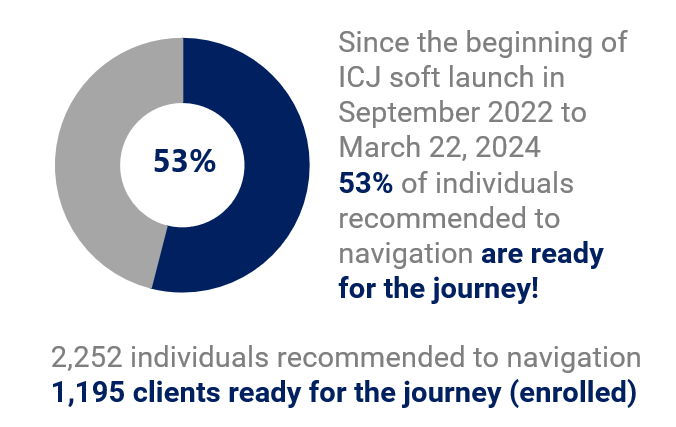 Want to know more? View the ICJ and navigation dashboard available on UWGH’s website by clicking here. The dashboard provides a weekly update on the journey of clients working with a navigator across their journey. The dashboard has four views:
UWGH’s Community Impact Committee has approved an update to our Funded Partner Standards & Policies. The update reflects our commitment to ensuring we uphold the data governance framework that includes the legal and technical aspects of sharing data through a technology tool across multiple partners. The update to the Data Sharing policy (page 6) and standard (page 12) supports the minimum requirements for agencies and individuals of the ICJ Data Collaboration to ensure the security, quality, and ethical use of the data. The update supports the policies, protocols, and training that are necessary for the effective and responsible participation in the ICJ Data Collaboration and the ICJ Tech Tool. Please email Gerry Taylor at gtaylor@unitedwayhouston.org with any questions!
Consider joining the ICJ Data Collaboration Governing Body The ICJ Data Collaboration consists of a Governing Body that serves as the main decision-making mechanism in the ICJ Governance Framework. We are excited to share that we have a few spots open for Funded Partners to serve on the Governing Body. What does the Governing Body do? Funded partners that serve on the Governing Body maintain decision and policy-making authority and participate in short-term, ad hoc workgroups that make recommendations to the Governing Body. The Governing Body provides the business and technical requirements for the ICJ tech tool to be implemented by the Technical Vendor. They are primarily focused on what data can be shared, who can access it, under what conditions, and for what specific purposes. Who is part of the Governing Body? The Governing Body represent the ecosystem of nonprofits and stakeholders within the Integrated Client Journey. Each Governing Body organization has a voting and proxy member (2 staff members) who serve on the governing body on behalf of their organization for a term of 2 (two) years, allowing 1 (one) reappointment. What are the responsibilities for serving on the Governing Body? The Voting and Proxy member for each Governing Body organization meets regularly to discuss revisions, extensions, or expansions to the ICJ Data Collaboration, including updates to the data governance framework and ICJ tech tool. If your organization is interested in joining the Governing Body, please express interest by completing this form by March 31, 2024. Please email Jessica Davison at jdavison@unitedwayhouston.org with any questions! Under the Data Safety Moment, UWGH will highlight cybersecurity, privacy, or data security related topics to support the safe and secure use of the ICJ Tech Tool. As more organizations continue to innovate and improve on current technology, there those who are also creating and improving ways to obtain and destroy others’ computer data. Would you know how to recognize any signs of a potential Malware infection on your computer, as well as, how to avoid infecting your pc with Malware? The Federal Trade Commission (FTC) wrote an article titled How To Recognize, Remove, and Avoid Malware in 2021, and it explains how malware gets on your device, How to avoid malware, and some steps to take to dimmish the spread of the malware if your computer has become infected. Here are a few tips from the article to spot potential signs up malware on your computer:
Past Data-Safety Moments:
Over the past 3 months, the PCIC and UWGH teams have refined the ICJ tech tool platform, by adding effective enhancements to improve the experience of users and clients. These features are detailed below:
These features are informed by users of the platform, and they designed to improve their experience and further customize clients’ care plans. As phase 3 of the ICJ tech tool is on the horizon, be on the outlook for significant and platform integrations. Stay tuned for more! Want to know more? View the ICJ and navigation dashboard available on UWGH’s website by clicking here. The dashboard provides a weekly update on the journey of clients working with a navigator across their journey. The dashboard has four views:
Curious about the “look and feel” of the ICJ Tech Tool? Check out this video to see the key features of the platform. Check out the updates and new features to the ICJ Tech Tool here. If you missed any of the past issues of our Data Collaboration Newsletters, please click here under ICJ Data Collaboration section to view them on our website. Please feel free to share the newsletter with any of your staff that would benefit from the content. We will use this forum every other month to keep all funded partners updated. If you are interested in joining United Way of Greater Houston’s Partner Microsoft Team’s Channel or would like to share with us any links to interesting things happening in the Houston area and beyond related to data sharing, feel free to contact us using the button below.
|